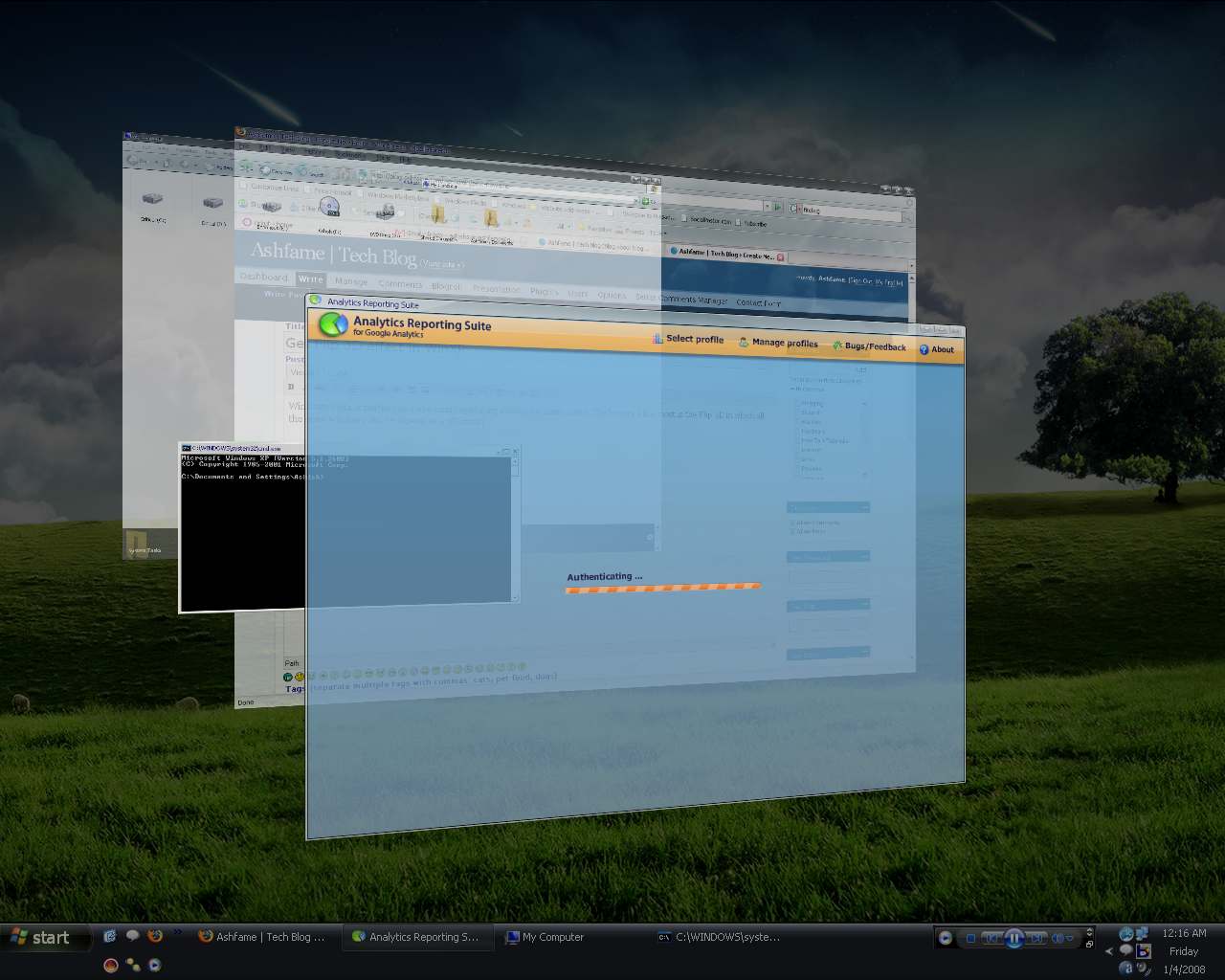.
How to get Flip 3D effect in WinXP
Posted by avnrurfriend in ZEAL on Saturday, May 1, 2010
Windows Vista is marked as a eye candy operating system by many users. The feature I like most is the Flip 3D in which all the open windows can be viewed as a 3D stack. This Flip 3D effect can be implemented in WinXP with the help of a small application named WinFlip. This is really a small & light application that you can use without compromising with the performance. It is just 422KB (Zipped Archive) in size and doesn’t slow computer a bit.
I tested it on a rig of Core 2 Duo 2.0Ghz with Intel 965 Motherboard having 512MB DDR2 667Mhz ram installed on it and to my surprise it works like a breeze. This application uses a single MB of ram when it is idle and when in Flip mode, its memory usage reaches 7MB and the peak usage was of 40MB. It doesn’t require a install but you need to keep it running to use the Flip 3D effect. It minimizes itself to the system tray reducing clutter on your workspace. To make it work everytime you use your computer, just create a shortcut to it in the startup folder and you are good to go.
I hate things that hinders the performance factor and when I tried this application, I actually found that it has increased my efficiency because it makes management task very easy when I have many windows open. If you want a lil eye candy that can actually enhance your experience without hindering your performance level, then I highly recommend this application to you. And the best part is that it is a freeware.
I read this quote somewhere that is coming to my mind.
The Best things in life come for free.
You can download it here.
This entry was posted on Saturday, May 1, 2010 at 3:42 PM and is filed under ZEAL. You can follow any responses to this entry through the RSS 2.0. You can leave a response.
- No comments yet.